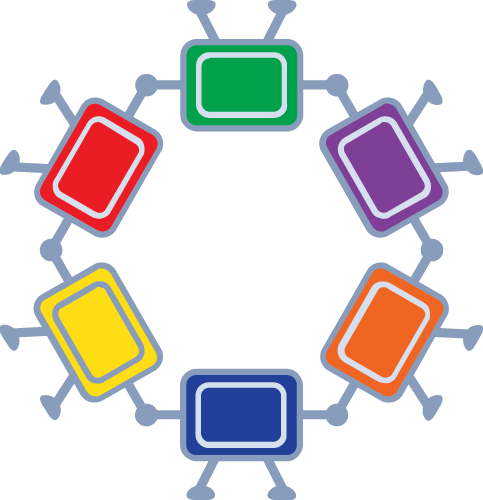Giverny Examples¶
For reference, the options for giverny network new:
[..monetd] $ giverny help network new
giverny network build
Usage:
giverny network new [network_name] [flags]
Flags:
--generate-pass generate pass phrases
-h, --help help for new
--initial-ip string initial IP address of range
--initial-peers int number of initial peers
--names string file containing node configurations
--no-build disables the automatic build of a new network
--no-save-pass don't save pass phrase entered on command line
-n, --nodes int number of nodes in this configuration (default -1)
--pass string file containing a passphrase
Global Flags:
-g, --giverny-data-dir string Top-level giverny directory for configuration and data (default "/home/martin/.giverny")
-m, --monet-data-dir string Top-level monetd directory for configuration and data (default "/home/martin/.monet")
-v, --verbose verbose messages
Development Test Networks¶
To make commands repeatable, and to reflect code changes, the following commands can be prefixed to all the commands below:
make installgiv; rm -rf ~/.giverny/networks/test9;
The command above rebuilds the giverny app and removes the network
test9``allow the ``new commands to be run repeatedly. If you do not remove
the previous network test9 before running giverny network new then the
command aborts. The make installgiv is only required if you are making code
changes.
Adding -v or --verbose to each of these commands gives addition
information and progress messages in the command output.
New¶
8 node network, 4 initial peers, named from prebaked list of names, generated passphrases.
giverny network new test9 --generate-pass --names sampledata/names.txt --nodes 8 --initial-peers 4 -v
3 node network with named nodes, 2 initial peers. Passphrased prompted for on the command line and used for all key files.
make installgiv; rm -rf ~/.giverny/networks/test9; giverny network new test9 --save-pass --names sampledata/withnodes.txt --nodes 3 --initial-peers 2 -v
The withnodes.txt file is interesting as it shows the expanded syntax:
Jon,192.168.1.18,1T,true
Martin,192.168.1.3,1G,true
Kevin,192.168.1.16,1M,false
Export Network¶
The export command writes the configuration of one or more nodes to a zip file.
To export the configuration of all nodes in a network, type this:
$ giverny network export test9
Take a look in ~/.giverny/exports. [1] There should be numerous files
named test9_[node].zip. These can be applied to monetd directly on the
same instance by:
$ giverny network import test9 Danu --from-exports
Alternatively you can use a secondary channel such as slack or e-mail to send that zip file and then load it — without changing the name of the file:
$ giverny network import test9 Danu --dir ~/Downloads
Or you can use giverny server and pull it directly. Assuming that you have run
giverny server start on the instance you ran the exports you can:
$ giverny network import test9 Danu --server 192.168.1.4
| [1] | This location is for Linux instances. Mac and Windows uses a different
path. The path for your instance can be ascertain with this command:
giverny network location |