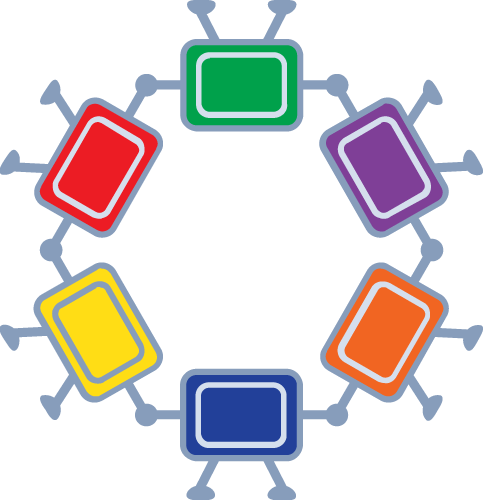Installing monetd¶
Versioning¶
monetd versions follow semantic versioning. As we
are still in the 0.x range, different versions might contain undocumented
and/or breaking changes. At this stage, the prefered way of installing
monetd is building from source, or downloading binaries directly.
Docker¶
Docker images of monetd are available from the mosaicnetworks
organisation. Use the latest tag for the latest released version. The
advantage of using Docker containers is that they come packaged with all the
necessary binary files, including solc, and contain an isolated running
environment where monetd is sure to run.
Example: Mount a configuration directory, and run a node from inside a
monetd container.
docker run --rm -v ~/.monet:/.monet mosaicnetworks/monetd run
Downloads¶
Download the latest version of monetd:
Example: Download monetd and copy it to the local bin directory.
$ wget -O monetd -L "https://dashboard.monet.network/api/downloads/monetd/?os=linux"
$ chmod 751 monetd
$ sudo mv monetd /usr/local/bin/
Please refer to monetd systemd for instructions to
setup a systemd service on Linux systems.
Building From Source¶
Dependencies¶
The key components of the Monet Toolchain, which powers the MONET Hub, are written in Golang. Hence, the first step is to install Go version 1.9 or above, which is both the programming language and a CLI tool for managing Go code. Go is very opinionated and requires defining a workspace where all Go code resides. The simplest test of a Go installation is:
$ go version
monetd uses Glide to manage
dependencies.
$ curl https://glide.sh/get | sh
Solidity Compiler¶
The Monet Toolchain uses Proof of Authority (PoA) to manage the validator set. This is implemented using a smart-contract written in Solidity, with the corresponding EVM bytecode set in the genesis file.
A standard precompiled contract is included in monetd and giverny and
will be included by default in the generated genesis.json file. If you wish
to customise the POA smart contract you will need to have the Solidity compiler
(solc) installed. Most users will not need to. If required, please refer to
the solidity compiler installation instructions.
Previously the Node.js version of the compiler was not supported for compiling
bytecode. This limitation no longer applies, as solc is no longer embedded in
the apps, so npm install solc is now valid.
Other requirements¶
Bash scripts used in this project assume the use of GNU versions of coreutils. Please ensure you have GNU versions of these programs installed:-
example for macOS:
# --with-default-names makes the `sed` and `awk` commands default to gnu sed and gnu awk respectively.
brew install gnu-sed gawk --with-default-names
Installation¶
Clone the repository in the appropriate GOPATH subdirectory:
$ mkdir -p $GOPATH/src/github.com/mosaicnetworks/
$ cd $GOPATH/src/github.com/mosaicnetworks
[...]/mosaicnetworks$ git clone https://github.com/mosaicnetworks/monetd.git
Run the following command to download all dependencies and put them in the vendor folder.
[...]/monetd$ make vendor
Then build and install:
[...]/monetd$ make install