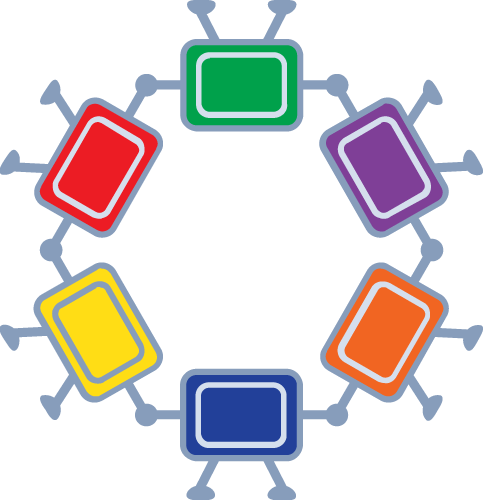Monetd Configuration¶
All the configuration required to run a node is stored under a directory with a
specific structure. By default, monetd will look for this directory in
$HOME/.monet/monetd-dir/ [1] (on Linux), but it is possible to override
this with the --config flag.
The directory must respect the following stucture:
.monet/monetd-config/
├── babble
│ ├── peers.genesis.json
│ ├── peers.json
│ └── priv_key
├── eth
│ ├── genesis.json
└── monetd.toml
You would not normally need to access these configuration files directly. The
monetd config tool provides a CLI interfaces to set up a network. The
command monetd config location provides further details of the default
filepaths used for your instance.
Eth¶
The eth/genesis.json file defines prefunded accounts in the state, as well
as the POA smart-contract. This file is useful to predefine a set of accounts
that own all the initial tokens at the inception of the network. In addition,
the poa section contains information about the POA smart-contract.
Example genesis.json defining one prefunded account (the ABI and bytecode
of the smart-contract have been truncated):
{
"alloc": {
"a10aae5609643848ff1bceb76172652261db1d6c": {
"balance": "1234567890000000000000",
"moniker": "node0"
}
},
"poa": {
"address": "0xaBBAABbaaBbAABbaABbAABbAABbaAbbaaBbaaBBa",
"abi": "[\n\t{\n\t\t\"constant\": true, ... ]",
"code": "6080604052600436106101095760003560e01c8063..."
}
}
Babble¶
- babble/genesis.peers.json: defines Babble’s initial peer-set.
- babble/peers.json: defines Babble’s current peer-set
- babble/priv_key: contains the validator’s private key for Babble.
Run Options¶
Options pertaining to the operation of the node are read from the <config>/monetd.toml file, or overwritten by the following flags:
Flags:
--api-listen string IP:PORT of HTTP API service (default ":8080")
--babble.advertise string advertise IP:PORT of Babble node
--babble.bootstrap bootstrap Babble from database (default true)
--babble.cache-size int number of items in LRU caches (default 50000)
--babble.heartbeat duration heartbeat timer milliseconds (time between gossips) (default 200ms)
--babble.listen string bind IP:PORT of Babble node (default "192.168.0.13:1337")
--babble.maintenance-mode start babble in suspended (non-gossipping) state
--babble.max-pool int max number of pool connections (default 2)
--babble.moniker string friendly name
--babble.suspend-limit int number of undetermined-events since last run that will trigger automatic suspension (default 300)
--babble.sync-limit int max number of Events per sync (default 1000)
--babble.timeout duration TCP timeout milliseconds (default 1s)
-c, --config string configuration directory (default "/home/martin/.monet/monetd-config")
-d, --data string data directory (default "/home/martin/.monet/monetd-data")
--eth.cache int megabytes of memory allocated to internal caching (min 16MB / database forced) (default 128)
--eth.min-gas-price string minimum gasprice of transactions submitted through this node (ex 1K, 1M, 1G, etc.) (default "0")
-h, --help help for run
Global Flags:
-v, --verbose verbose output
Example of a monet.toml file:
verbose = "false"
api-listen = ":8080"
[babble]
listen = "192.168.1.3:1337"
advertise = "mypublicaddress:1337"
heartbeat = "500ms"
timeout = "1s"
cache-size = 50000
sync-limit = 1000
max-pool = 2
bootstrap = false
[eth]
cache = 128
| [1] | This location is for Linux instances. Mac and Windows uses a different
path. The path for your instance can be ascertained with this command:
monetd config location |