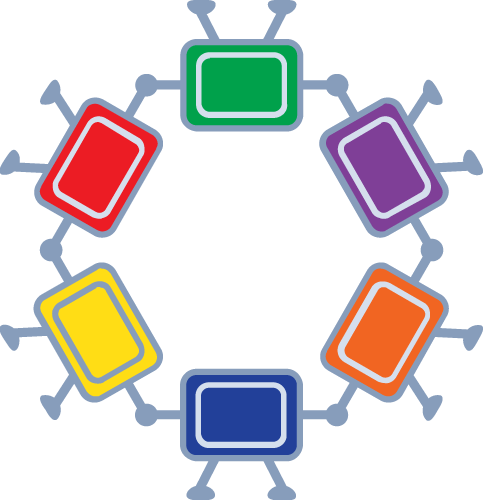Joining a Network¶
This section describes how to join an existing network that is already running, such as the one created in Getting Started.
Here’s a summary of the steps required to join an existing network built with the Monet Toolchain:
$ monetd keys new node1
$ monetd config pull [address]:[port] --key node1
$ monetcli poa nominate -h [address] -p [port] --from [node1 address] --pwd [password file for node1 key] --moniker node1 [node1 address]
# wait to be accepted in the whitelist, which can be checked with
$ monetcli poa whitelist
# or
$ monetcli poa nomineelist
$ monetd run
Where [address] and [port] correspond to the endpoint of an existing peer in the network.
This scenario is designed to be run on a machine other than the one that is running the existing node.
Create An Account¶
We need to generate a new key-pair for our account:
$ monetd keys new node1
Passphrase:
Repeat passphrase:
Address: 0x5a735fC1235ce1E60eb5f9B9BCacb643a9Da27F4
Pull the Configuration From an Existing Node¶
We now pull the monetd configuration files from an existing peer. The
syntax for this command is:
$ monetd config pull [peer] [--key] [--address]
The peer parameter is the address/IP of an existing node on the network. The network’s configuration is requested from this peer. If the address does not specify a port, the default API port (8080) is assumed.
We also need to specify the IP address of our own node. For a live network that
would clearly be a public IP address, but for an exploratory testnet, we would
recommend using an internal IP address. On Linux ifconfig will give you IP
address information. This can be set by using the –address flag. If not
specified monetd will pick the first non-loopback address.
The --key parameter specifies the keyfile to use by moniker.
Thus we need to run the following command, but replace 192.168.1.5:8080
with the endpoint of the existing peer.
$ monetd config pull 192.168.1.5:8080 --key node1
Apply to Join the Network¶
If we tried to run monetd at this stage, it would not be allowed to join
the other node because it isn’t whitelisted yet. So we need to apply to the
whitelist first.
We do so with the monetcli poa nominate command. The syntax is:
$ monetcli poa nominate -h <existing node> --from <moniker> --moniker <nominee moniker> --pwd <passphrase file> <nominee address>
But we can also do it interactively. On the existing instance (node0), run the following interactive ``monetcli`` session:
monetcli i
__ __ _ ____ _ ___
| \/ | ___ _ __ ___ | |_ / ___| | | |_ _|
| |\/| | / _ \ | '_ \ / _ \ | __| | | | | | |
| | | | | (_) | | | | | | __/ | |_ | |___ | |___ | |
|_| |_| \___/ |_| |_| \___| \__| \____| |_____| |___|
Mode: Interactive
Data Dir: /home/user/.monet
Config File: /home/user/.monet/monetcli.toml
Keystore: /home/user/.monet/keystore
Commands:
[...]
monetcli$ poa nominate
? From: node0
? Passphrase: [hidden]
? Nominee: 0x960c13654c477ac1d2d7f8fc7ae84d93a2225257
? Moniker: node1
You (0xa10aae5609643848ff1bceb76172652261db1d6c) nominated 'node1' (0x960c13654c477ac1d2d7f8fc7ae84d93a2225257)
monetcli$ poa nomineelist
.------------------------------------------------------------------------------.
| Moniker | Address | Up Votes | Down Votes |
|---------|--------------------------------------------|----------|------------|
| Node1 | 0x960c13654c477ac1d2d7f8fc7ae84d93a2225257 | 0 | 0 |
'------------------------------------------------------------------------------'
Now that, we have applied to the whitelist (via node0), we need all the entities in the current whitelist to vote for us. At the moment, only node0 is in the whitelist, so let’s cast a vote.
monetcli$ poa whitelist
.------------------------------------------------------.
| Moniker | Address |
|---------|--------------------------------------------|
| Node0 | 0xa10aae5609643848ff1bceb76172652261db1d6c |
'------------------------------------------------------'
monetcli$ poa vote
? From: node0
? Passphrase: [hidden]
? Nominee: 0x960c13654c477ac1d2d7f8fc7ae84d93a2225257
? Verdict: Yes
You (0xa10aae5609643848ff1bceb76172652261db1d6c) voted 'Yes' for '0x960c13654c477ac1d2d7f8fc7ae84d93a2225257'.
Election completed with the nominee being 'Accepted'.
monet$ poa whitelist
.------------------------------------------------------.
| Moniker | Address |
|---------|--------------------------------------------|
| Node0 | 0xa10aae5609643848ff1bceb76172652261db1d6c |
| Node1 | 0x960c13654c477ac1d2d7f8fc7ae84d93a2225257 |
'------------------------------------------------------'
Finaly node1 made it into the whitelist.
Starting the Node¶
To start node1, run the simple monetd run command. You should be able see
the JoinRequest going through consensus, and being accepted by the PoA
contract.
$ monetd run